Clean up your contact list on an Android phone
IPhone user looking for the same information? Tap or click here to learn how to delete your contacts in bulk from your iPhone.
Grab your Android phone, open your contacts, and choose everything. Now take a moment to scroll down. What does it look like? Cluttered? Outmoded? Stuffed with names and numbers that you don’t even recognize?
It’s easy for your Android address book to get a little out of hand, but there are steps you can take to clean it up. Over time, your contact list grows. You may end up with duplicate contacts or multiple entries for the same person. If you sync with Gmail or another email service, there might be tons of email addresses there as well.
There are several methods you can use to declutter your Android contacts. You can do it by hand, let Google help you clean up, or use an app to optimize your address book.
Delete a single contact
It’s simple to delete a single contact when you need it. Open the Contacts app and tap the contact. Tap the three dots in the upper right corner and select ‘Remove’. Confirm the deletion and you are done.
To delete multiple contacts, start on the main page of your Contacts app and press and hold the first contact you want to delete. A small box will appear checked next to the contact with empty boxes next to the others. Check the boxes of all the contacts you want to delete, tap the three dots and choose “Delete.”
While this method is convenient on occasion, you may not want to approach dozens or even hundreds of contacts this way. For more intensive decluttering, you can adjust your contact settings and get help from an app.
Discover 7 great ways to personalize your Android phone.
Desynchronize contacts for certain accounts
You might have more accounts than you think to feed your Android contacts. To see which accounts sync with (and potentially clutter up) your address book, open Contacts, tap the three dots in the corner, and select “Manage Accounts.”
Tap an account to see if it automatically syncs contacts. If it does and you want to end it, just turn off the sync setting. This will remove these people from your phone contacts, but not remove them from the original account.
Merge duplicate contacts
Merging duplicate contacts can be a bit tricky depending on which version of Android you’re using, so we’ll stick with the easiest way to do it. Head to your Google Contacts in a browser and tap or click the menu indicated by three bars in the upper left corner. Click “Duplicates” to see a list of contacts that may need to be merged. There is an option to reject or merge every possible duplicate.
When I tried this Google automatically generated a message telling me that it had found 32 duplicates. If you receive this notice, just click “View” and you can choose to reject suggestions or merge contacts on a case-by-case basis.
Check out the 6 nifty tips that Google users wish they knew sooner.
Try an app
Sometimes you need a little more oomph to help you manage your contacts. Here’s where a practical application can come in. Here’s what a Komando writer found.
Contacts optimizer: I tested Contacts optimizer, which promises to thoroughly clean your contacts, on my Moto G5 Plus. I started with 1654 contacts, a number that even I found surprising. I was able to immediately remove 27 duplicate entries which was satisfactory. This is as far as the app will go for free.
To access the app optimization wizard and a full set of tools, you need to upgrade to the pro version at $ 1.99. You can preview the app’s tools, such as the Contact Merge feature, to see if it’s worth the small upgrade price. The app can also help you find missing information, discover invalid contacts and mass delete contacts. If you really want to clean your contacts, then $ 1.99 is a small price to pay for this privilege.
Management of the Cloze relationship: While Contacts Optimizer is all about cleaning your contacts, Cloze wants to completely replace your old address book. The app acts as a personal assistant by learning which contacts are important to you. It tracks your interactions and updates your contacts based on changes to their electronic signatures. The basic app is free, but to unleash its most powerful features, you’ll need to look into a subscription that starts at $ 13.33 per month.
Anyone can use Cloze, but it is for professionals who want extra help in organizing and managing their important business contacts. It can even remind you to contact key people you haven’t been in contact with for a while. If you need to keep track of the customers and people in your corporate network, then Cloze is worth a visit.
Now that you’ve cleaned up your address book, you can enjoy a less cluttered experience on your Android phone. There is a sense of satisfaction in having put away a little corner of your tech life.
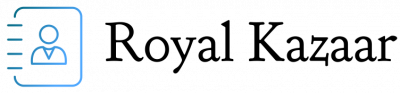

Comments are closed.